Hi there ,
Am here to share my youtube bot. Yeah you read that right that's a youtube bot ,That creates or edits video and can even upload to youtube,but there is a catch that I will show guys soon. This Bot makes own video specially youtube shorts,and also has to ability to push it to youtube via youtube data api v3.It maintains or works as a editor for the following channel Anime Love.Yeah 550 views in 2 days 🤩much more than I expected. Thanks to my editor or bot my of course 😉. and And this guy and his anime-api without you it just a dream bro .I owe you one✌️
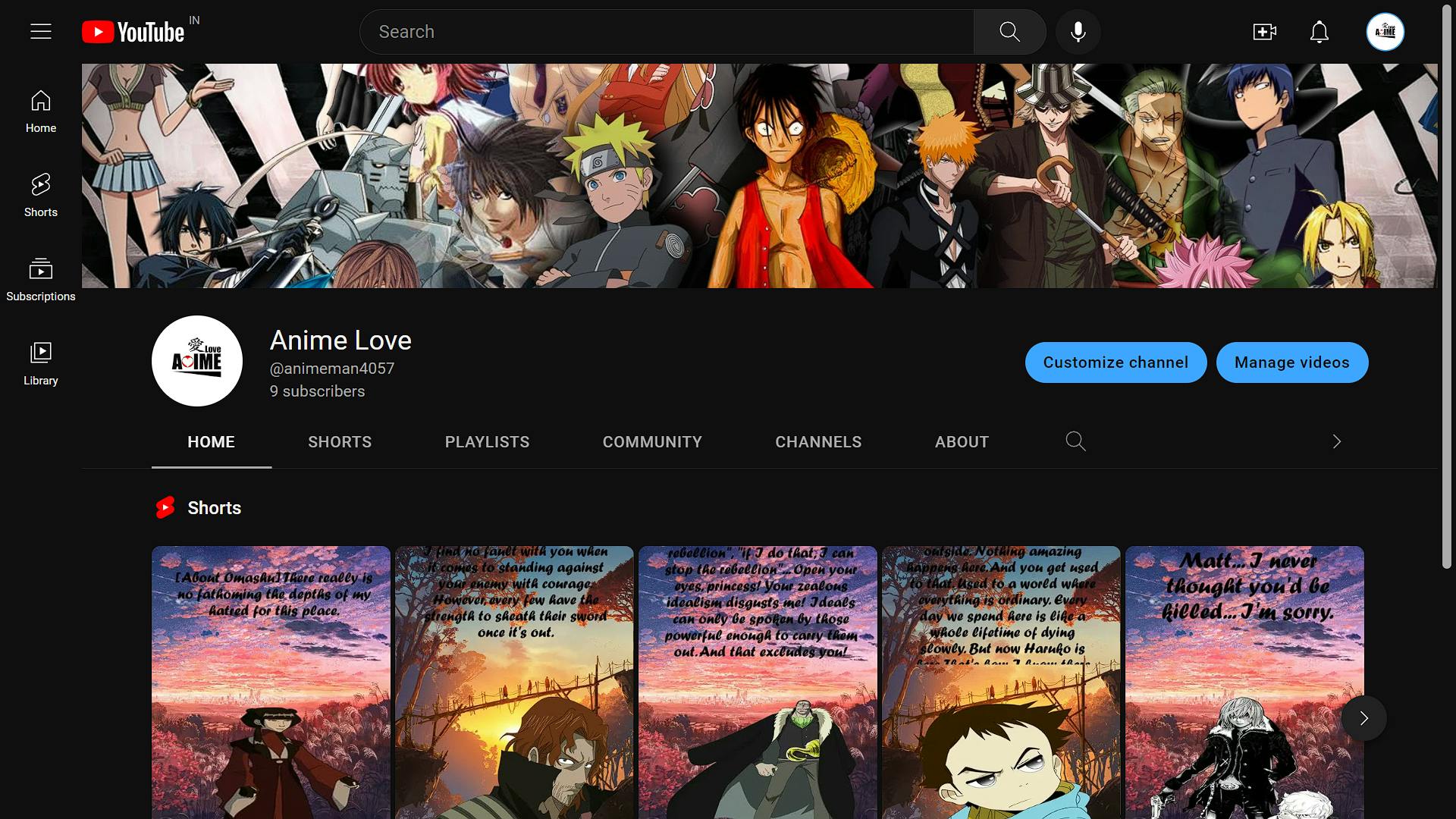
Resources used
Getting Started
First , create a virtual environment (in windows)
py -m venv /path/to/new/virtual/environment
install moviepy
pip install moviepy
install bing-image-downloader
pip install bing-image-downloader
Project Structure:
- asset folder for primary audio clips and
- final_cut folder for the final video to upload
Python Files
- baseBgVid
- generate_img
- download_character
- my_editor
- upload_video
baseBgVid py
Overview
What I did was, by using animechan-api ,I fetched random quotes from random anime ,then using bing_image_downloader ,I downloaded one image for one character ,then by using moviepy I created a transparent image for the quote and the character ,then merged image ,quote and character image to form a 6 or 5 second video . I decided to show 3 quotes for three characters in one video ,to produce final cut I merged all three video and added a audio file .One youtube shorts is 30 second long so 6 time 3 is 18 seconds and 5 or 6 second intro video ,which is roughly around 24 to 27 seconds. To see its results visit Anime Love.I know the final cut was not that great and this did come up that well ,but hopes it is a good side project Please share me your thoughts about this guys ✌️. Am eagerly waiting for the review
from moviepy.editor import *
//getting a bg image from assets and converting it to a base background video
bg = ImageClip("assets/Image_10.jpg").set_duration("30")
//store it as a static permanent asseet
bg.write_videofile("assets/bgVid2.mp4",fps=30)
generate_image py
import requests
import json
from moviepy.editor import *
from downloadChar import download_image
//# def getQuote():
//# # global i
//# # i+=1
//# req = requests.get("https://animechan.vercel.app/api/random/")
//# data = json.loads(req.content)
//# data["location"] = [f"quote{i}.png",f"charName{i}.png"]
//# return data
def createAssets():
i=0
def getQuote():
i+=1
req = requests.get("https://animechan.vercel.app/api/random/")
data = json.loads(req.content)
data["location"] = [f"quote{i}.png",f"charName{i}.png"]
return data
collections =[]
for j in range(3):
collections.append(getQuote())
datum = []
for data in collections:
txtClip = TextClip( data["quote"],
color='black',
font="Forte",
# kerning = 5,
fontsize=45,
size=(600,450),
# print_cmd=True,
method="caption",
transparent=True
)
txtClip.save_frame(data["location"][0])
anime = data["anime"].replace(":",'-')
loc =download_image(f'{data["character"]} from {anime} image transparent background')
data["charBgImg"]=loc
print()
print(data["character"])
print()
txtClip = TextClip(data["character"],
color='white',
font="Forte",
# kerning = 5,
fontsize=70,
size=(600,150),
# print_cmd=True,
transparent=True
)
txtClip.save_frame(data["location"][1])
datum.append(data)
i=0
print(datum)
return datum
download_character py
from bing_image_downloader import downloader
import os
def download_image(query):
downloader.download(query, limit=1, output_dir='character',
adult_filter_off=True, force_replace=False, timeout=60)
location = f"{os.getcwd()}/character/{query}"
cr_loc = location.replace("\\","/")
lst =os.listdir(cr_loc)
ext_pth = cr_loc+"/"+lst[0]
return ext_pth
my_editor
from moviepy.editor import *
from createQuote_gen_img import createAssets
import random
import os
AUDIOCLIPS = ["./assets/bgm.mpeg","./assets/bgm2.mpeg"]
BGVID =["./assets/bgVid.mp4","./assets/bgVid2.mp4"]
INTROCLIPS =["/assets/vid1.mp4","/assets/intro.mp4"]
audio_loc = random.choice(AUDIOCLIPS)
bgv_loc = random.choice(BGVID)
intro_loc =random.choice(INTROCLIPS)
def getBgLoc(D):
locs =[]
for d in D:
locs.append(d["charBgImg"])
return locs
data = createAssets()
locations = {"quote":["quote1.png","quote2.png","quote3.png",],"charName":["charName1.png","charName2.png","charName3.png",],"bgImg":getBgLoc(data)}
for i in range(3):
#previous
major_clip = VideoFileClip(bgv_loc).subclip(0,6)
quote = ImageClip(f"{locations['quote'][i]}").set_duration(6)
char = ImageClip(f"{locations['charName'][i]}").set_duration(6)
loc =f"{locations['bgImg'][i]}"
charImg = ImageClip(loc).set_duration(6).resize((620,500))
video = CompositeVideoClip([major_clip, quote.set_position((0.1,0.03),relative=True),charImg.set_position((0.1,0.45), relative=True),char.set_position((0.1,0.85),relative=True)])
video.write_videofile(f"finalOut{i}.mp4", fps=30)
#previous
if intro_loc == INTROCLIPS[0]:
intro = VideoFileClip(intro_loc).subclip(0,2).resize((740,1000))
major_clip = major_clip.subclip(0,2)
else:
intro = VideoFileClip(intro_loc).subclip(0,6).resize((900,900))
major_clip = major_clip.subclip(0,6)
video = CompositeVideoClip([major_clip, intro.set_position((0,0.05), relative=True)])
clp1 = VideoFileClip("finalOut0.mp4")
clp2 = VideoFileClip("finalOut1.mp4")
clp3 = VideoFileClip("finalOut2.mp4")
merged_clip = concatenate_videoclips([video,clp1,clp2,clp3])
# merged_clip.write_videofile("mergedClip.mp4",fps=30)
bg_audio = AudioFileClip("/assets/bgm.mpeg").subclip(0,24)
finalOutputVid = merged_clip.set_audio(bg_audio)
finalOutputVid.write_videofile("./final_cut/finalOutputVid.mp4",fps=30)
try:
os.system("del /f /s /q character 1>nul")
os.system("rmdir /s /q character")
for i in range(3):
os.system(f"del /f finalOut{i}.mp4")
os.system(f"del /f quote{i+1}.png")
os.system(f"del /f charName{i+1}.png")
print("Delection Success")
except :
print("Some thing went wrong on")
//# try:
//# os.system(f'py upload_video.py --file="finalOutputVid.mp4" --title="Anime Quotes That hit different" --description="Anime Quotes That hit different Motivation" --keywords="motivation,anime quotes,anime anime shorts,quotes,naruto,dbs,dbz quotes,one piece " --category="22"')
//# except Exception as err :
//# print("Some thing went wrong on")
//# print(err)
Note: Before this ,make sure you set up a google cloud project to get access to the youtube data api v3
upload_video py
//#!/usr/bin/python
import httplib2
import os
import random
import sys
import time
//# import apiclient
from googleapiclient.discovery import build
from googleapiclient.errors import HttpError
from googleapiclient.http import MediaFileUpload
from oauth2client.client import flow_from_clientsecrets
from oauth2client.file import Storage
from oauth2client.tools import argparser, run_flow
//# Explicitly tell the underlying HTTP transport library not to retry, since
//# we are handling retry logic ourselves.
httplib2.RETRIES = 1
//# Maximum number of times to retry before giving up.
MAX_RETRIES = 10
//# Always retry when these exceptions are raised.
RETRIABLE_EXCEPTIONS = (httplib2.HttpLib2Error, IOError)
//# Always retry when an apiclient.errors.HttpError with one of these status
//# codes is raised.
RETRIABLE_STATUS_CODES = [500, 502, 503, 504]
//# The CLIENT_SECRETS_FILE variable specifies the name of a file that contains
//# the OAuth 2.0 information for this application, including its client_id and
//# client_secret. You can acquire an OAuth 2.0 client ID and client secret from
//# the Google API Console at
//# https://console.cloud.google.com/.
//# Please ensure that you have enabled the YouTube Data API for your project.
//# For more information about using OAuth2 to access the YouTube Data API, see:
//# https://developers.google.com/youtube/v3/guides/authentication
//# For more information about the client_secrets.json file format, see:
//# https://developers.google.com/api-client-library/python/guide/aaa_client_secrets
CLIENT_SECRETS_FILE = "client_secrets.json"
//# This OAuth 2.0 access scope allows an application to upload files to the
//# authenticated user's YouTube channel, but doesn't allow other types of access.
YOUTUBE_UPLOAD_SCOPE = "https://www.googleapis.com/auth/youtube.upload"
YOUTUBE_API_SERVICE_NAME = "youtube"
YOUTUBE_API_VERSION = "v3"
//# This variable defines a message to display if the CLIENT_SECRETS_FILE is
//# missing.
MISSING_CLIENT_SECRETS_MESSAGE = """
WARNING: Please configure OAuth 2.0
To make this sample run you will need to populate the client_secrets.json file
found at:
%s
with information from the API Console
https://console.cloud.google.com/
For more information about the client_secrets.json file format, please visit:
https://developers.google.com/api-client-library/python/guide/aaa_client_secrets
""" % os.path.abspath(os.path.join(os.path.dirname(__file__),
CLIENT_SECRETS_FILE))
VALID_PRIVACY_STATUSES = ("public", "private", "unlisted")
def get_authenticated_service(args):
flow = flow_from_clientsecrets(CLIENT_SECRETS_FILE,
scope=YOUTUBE_UPLOAD_SCOPE,
message=MISSING_CLIENT_SECRETS_MESSAGE)
storage = Storage("%s-oauth2.json" % sys.argv[0])
credentials = storage.get()
if credentials is None or credentials.invalid:
credentials = run_flow(flow, storage, args)
return build(YOUTUBE_API_SERVICE_NAME, YOUTUBE_API_VERSION,
http=credentials.authorize(httplib2.Http()))
def initialize_upload(youtube, options):
tags = None
if options.keywords:
tags = options.keywords.split(",")
body=dict(
snippet=dict(
title=options.title,
description=options.description,
tags=tags,
categoryId=options.category
),
status=dict(
privacyStatus=options.privacyStatus
)
)
//# Call the API's videos.insert method to create and upload the video.
insert_request = youtube.videos().insert(
part=",".join(body.keys()),
body=body,
//# The chunksize parameter specifies the size of each chunk of data, in
//# bytes, that will be uploaded at a time. Set a higher value for
//# reliable connections as fewer chunks lead to faster uploads. Set a lower
//# value for better recovery on less reliable connections.
//#
//# Setting "chunksize" equal to -1 in the code below means that the entire
//# file will be uploaded in a single HTTP request. (If the upload fails,
//# it will still be retried where it left off.) This is usually a best
//# practice, but if you're using Python older than 2.6 or if you're
//# running on App Engine, you should set the chunksize to something like
//# 1024 * 1024 (1 megabyte).
media_body=MediaFileUpload(options.file, chunksize=-1, resumable=True)
)
resumable_upload(insert_request)
//# This method implements an exponential backoff strategy to resume a
//# failed upload.
def resumable_upload(insert_request):
response = None
error = None
retry = 0
while response is None:
try:
print ("Uploading file...")
status, response = insert_request.next_chunk()
if response is not None:
if 'id' in response:
print ("Video id '%s' was successfully uploaded." % response['id'])
else:
exit("The upload failed with an unexpected response: %s" % response)
except HttpError as e:
if e.resp.status in RETRIABLE_STATUS_CODES:
error = "A retriable HTTP error %d occurred:\n%s" % (e.resp.status,
e.content)
else:
raise
except RETRIABLE_EXCEPTIONS as e:
error = "A retriable error occurred: %s" % e
if error is not None:
print (error)
retry += 1
if retry > MAX_RETRIES:
exit("No longer attempting to retry.")
max_sleep = 2 ** retry
sleep_seconds = random.random() * max_sleep
print ("Sleeping %f seconds and then retrying..." % sleep_seconds)
time.sleep(sleep_seconds)
if __name__ == '__main__':
argparser.add_argument("--file", required=True, help="Video file to upload")
argparser.add_argument("--title", help="Video title", default="Test Title")
argparser.add_argument("--description", help="Video description",
default="Test Description")
argparser.add_argument("--category", default="22",
help="Numeric video category. " +
"See https://developers.google.com/youtube/v3/docs/videoCategories/list")
argparser.add_argument("--keywords", help="Video keywords, comma separated",
default="")
argparser.add_argument("--privacyStatus", choices=VALID_PRIVACY_STATUSES,
default=VALID_PRIVACY_STATUSES[0], help="Video privacy status.")
args = argparser.parse_args()
if not os.path.exists(args.file):
exit("Please specify a valid file using the --file= parameter.")
youtube = get_authenticated_service(args)
try:
initialize_upload(youtube, args)
except HttpError as e:
print ("An HTTP error %d occurred:\n%s" % (e.resp.status, e.content))
The Problem
I can't able to publish the video directly to youtube via youtube data api v3 , I can and it also uploads it successfully but youtube suddenly makes the video private and sends me a warning mail that my content missing the community guidelines but when I upload the same video manually it successfully uploads to youtube . If this problem was not there only one time I want to run this script only once and it automatically uploads for me forever . Sadly youtube said no to it 😒 because they had changed their polices on uploading video via youtube data api v3 from the end of 2020
Conclusion
This is my very first blog post guys very exited to see its review . Hope I didn't waste your time and hope this bot have some potential if so let me know it repo of the bot. Thank you for reading my content . See you in the next one, Until its bye from yourdevlogesh003 peace ✌️
